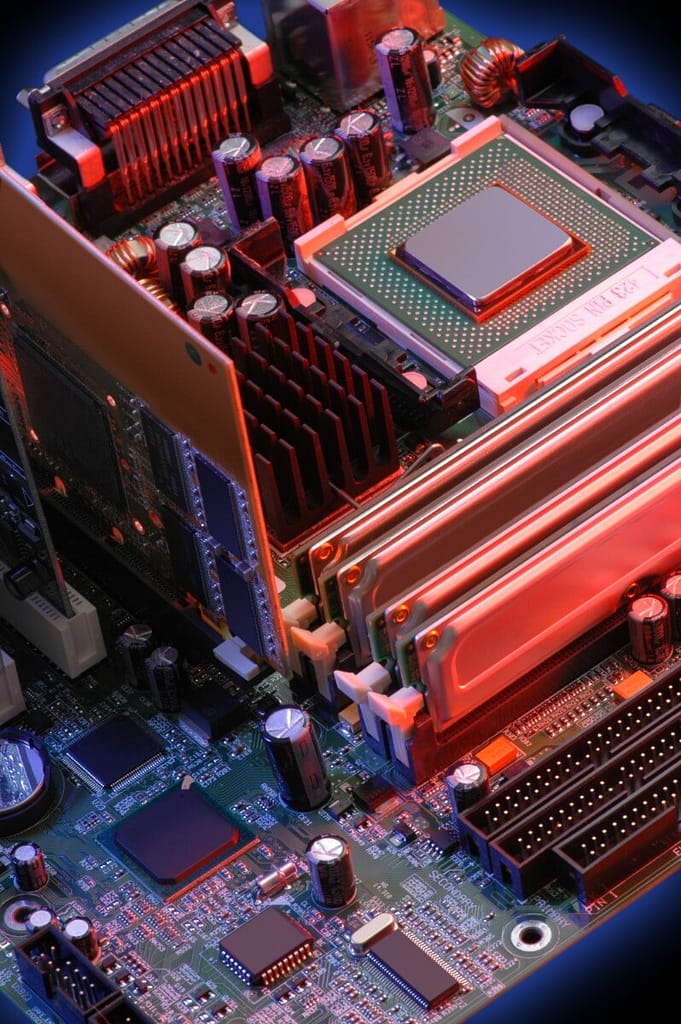How to avoid buying items you don’t need or investing in equipment that won’t provide a return on investment for your business.
(Buying IT equipment is an investment of up to 5 years and should be viewed as a capital expense)
Branded verses not (does it matter?)
When it comes to purchasing a computer system or server, it is worth noting that a branded or more popular solution can often provide better and more comprehensive warranty and support. It is most likely that the initial cost may be higher than a non branded option but when it comes to IT it’s better to be safe than sorry. Reliability and assurance that you have the best support possible is a better option in the long term.
Second hand equipment
The option of second hand equipment often presents itself as a less expensive investment. This sort of equipment can be sourced through various sources such as schools, government and corporate entities and is usually found for purchase at auctions or online stores (for example eBay). Whilst branded and non branded equipment can be purchased at a cheaper price, it is important to remember that they will have a very limited or no warranty. Should an issue arise in the future, you need consider that the hardware may be outdated and as such will have to be replaced.
Despite the above, second hand equipment may be a good short term purchase for your business such as for only one expected year.
Licenses
Most major brands of software require a license, either per user or per system. Familiar brands that require a license include Windows, Microsoft Office suites, Security/Antivirus programs and Accounting software. Sometimes licenses can be purchased in packs, for example of 5 or 10, which can reduce the overall cost, making this a good option as opposed to purchasing licenses individually. Prices do vary with software types and consulting your IT partner is again suggested.
Options and planning for expansion for the future:
Decisions you make in relation to purchasing hardware and software you purchase should be made with the consideration of potential expansion at some stage for your business. Planning in this area can be a little difficult and confusing, especially as it is often quite difficult to see where your business might be headed in the future.
Things to consider are possibilities such as an increase in staff or rises in customer levels and consequential demand on your network and IT systems.
Your equipment should have the capacity to increase your data storage if necessary, have the ability to add extra users, more network connections and faster internet speeds etc…
In other words, the equipment you have purchased for your company needs to be able to absorb the changes that may occur within the future of your company. Ensure that you discuss this with your IT partner to ensure this is possible.
When should we upgrade, and to what?
These are some of the areas which will influence your decision about when to upgrade to newer equipment:
- New functions that are available in to the latest software that you see as something that your business needs or would at least benefit from.
- Your business may have out-grown the current limits of the hardware and software (equipment and programs) you have in place.
- Some users or staff need more from the software they are using.
- You may have certain programs that require the latest version to function correctly and to the best of its ability.
There are a myriad of other reasons as to why you may want to upgrade, and it’s important to speak to your IT partner about your current situation and all of the the available options before making any final decisions.
What equipment does my business need?
How to decide what you need
At this point you have a huge amount of options – working out what is best for you and your business can be hard and overwhelming to say the least. Here is a list of the basic factors you need to take into consideration when deciding what will work best for you.
Any phones or computers you buy absolutely must be easy to use. You will have to be able to train new staff as your business expands as quickly and efficiently as possible, and you don’t want to waste a lot of time on this. So make sure you ask for an in-store demo to make sure, or if you feel unsure about your initial impressions.
- Telephones must serve the basic purposes of good call handling, answering and making of calls, caller hold and call transfers to better help your customers. This can be arranged easily, however with the wrong instructions or over-complicated systems, both staff and customers can get very annoyed and this is never good for business.
- Make sure any IT or phone systems have the ability to grow with your business and its corresponding needs. Ensure that you purchase a system that expands or decreases in size easily (i.e. adding or taking away the extensions or lines to the system).
- You need to consider whether your system that can be easily managed in terms of adding users and changing voicemails or staff locations. Most systems have functions beyond your current requirements, and having a few future options is good but make sure you don’t go overboard.
- Remember, it’s imperative to seek advice on all of this first and consult the IT support provider (make sure they understand Telephony and IT), they may have worked with systems like these before. This type of technology can be customized for your business needs, seek advice on what would work for you and your staff. This advice you receive could prove crucial to decision process when choosing telephony products.